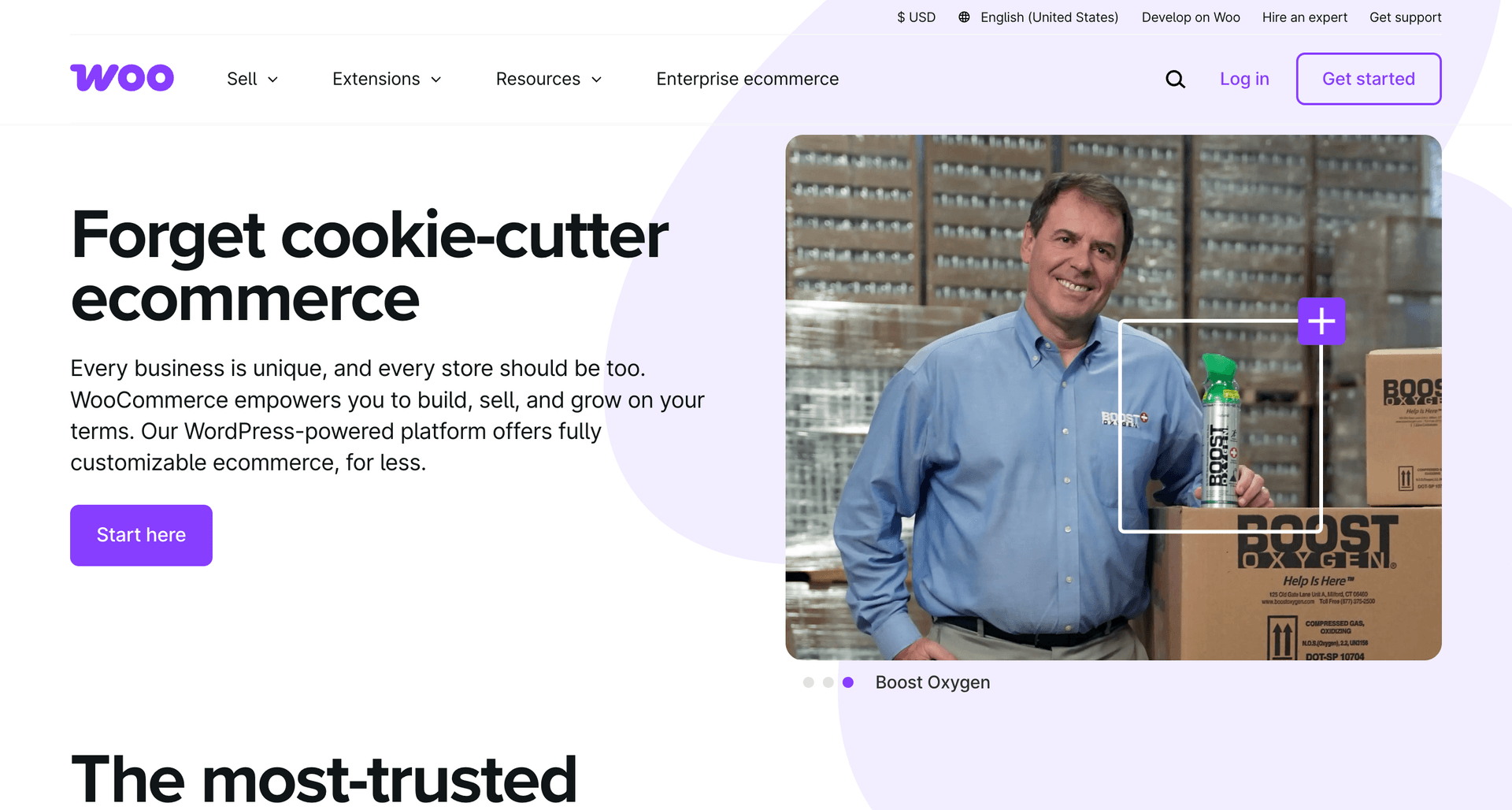1. Testing the configuration
Testing out the backend configuration for conflicts before buying the theme is available and recommended thanks to WordPress playground where You can preview the WP backend before purchasing. Download our test configuration file and import it into the playground to preview how will Your WordPress backend look. Then You can also import this JSON files for theme options, hero and menu objects for configurations. Then You should upload Your current content for tests against compatibility issues.
JSON mock files:
- – THEME OPTIONS & HERO /wp-setup/acf/acf-export-2025-02-21.json
- – MENU OBJECT INPUT /wp-setup/acf/primary-menu-object.json
- – MENU OBJECT INPUT II /wp-setup/acf/secondary-menu-object.json
2. Setting required headless pages to drafts
It is required that those Woo pages are set to draft as the theme will handle them independently and having them published will result in a name conflict. You can also delete them.
- 1. Shop /shop/
- 2. My account – will be located at /account/
- 3. Checkout /checkout/
- 4. Cart /cart/
The homepage needs to be set and published, any other pages will generate during builds at the set urls.
3. Currency settings
Any currency is allowed, but some payment methods will change depending on it currently only one currency is supported by default.
- 1. Currency should be set to right with space format
- 2. Thousand separator should be empty
- 3. Decimal separator should be a dot “.”
- 4. Number of decimals equal to 2
4. Stock management
Stock management should be enabled for the theme to work properly.
5. Advanced
The followed settings are suggested under Woocommerce > Settings > Advanced:
- 1. Order data storage – WordPress posts storage (legacy) – required.
- Enable compatibility mode ON (Synchronize orders between High-performance order storage and WordPress posts storage).
- 2. Rate limit Checkout – unknown
- 3. Order Attribution – unchecked – not supported, you have it covered in analytics with the data layer
- 4. Experimental: New product editor – Try the new product editor (Beta) – Recommended ON
6. Full list of supported Woo features
Supported features:
- Simple products
- Variable products
- Sale prices
- Featured products
- Tax calculations
- Quantity handling
- Coupon codes
- fixed
- percentage
- Payment methods
- Stripe
- paypal
- apple pay
- google pay
- klarna
- blik (pln only)
- revolut pay
- Stripe
- Stock management
- Shipping – WIP – requires additional configuration
- Checkout
- Register at checkout
- Guest checkout
- REST API
- New product editor
Not yet:
- Virtual products (WIP)
- Direct bank transfers
- Payment on delivery
- Subscription products – workaround with stripe (see this post)
- External products (WIP)
- Group products (coming soon)
- Brands
- Reviews
- Native password reset