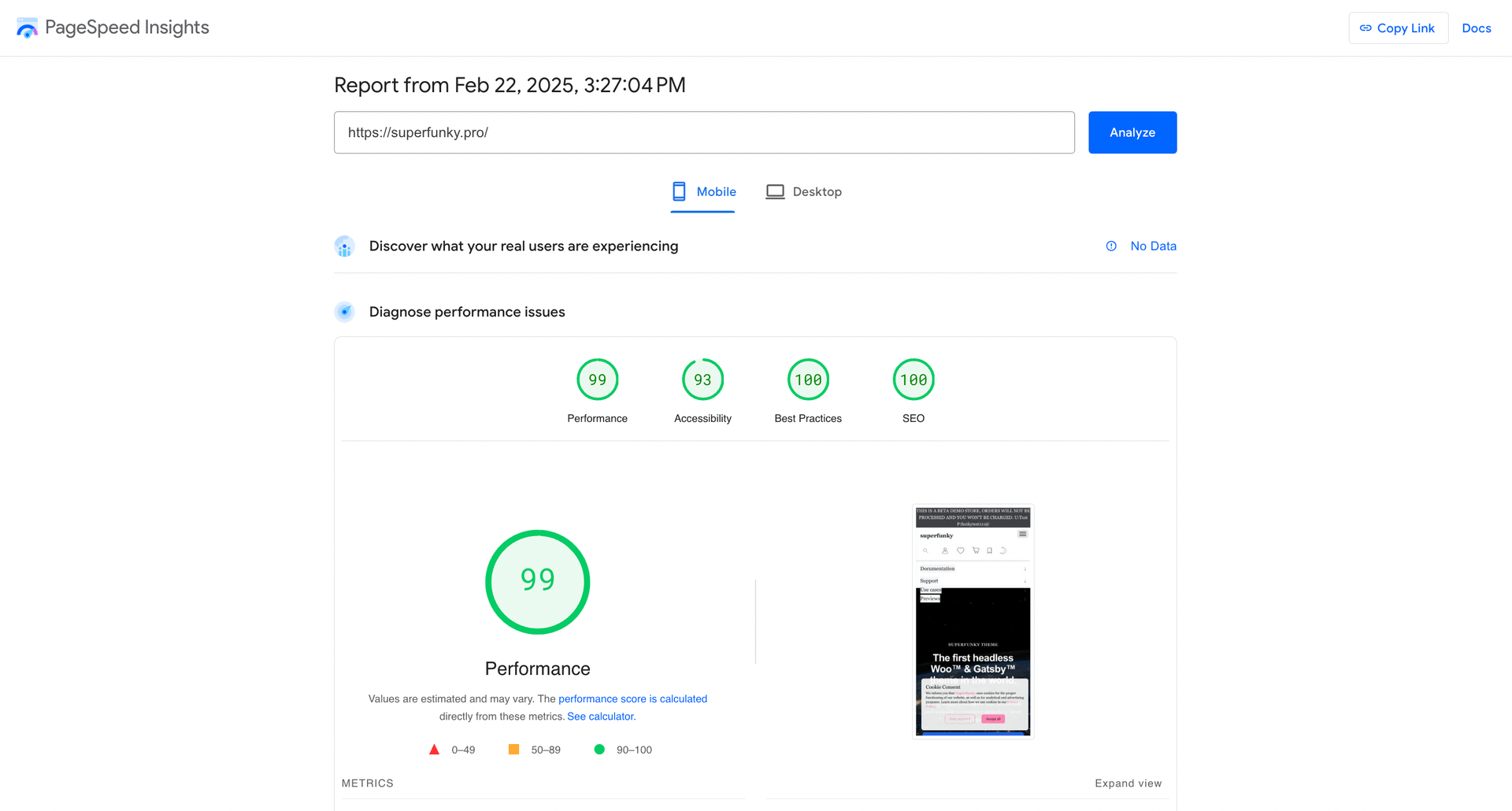Why Monitor Web Performance?
Web performance is a crucial factor in user experience, SEO rankings, and conversion rates. A slow-loading website can lead to increased bounce rates, reduced engagement, and lost revenue. Monitoring performance ensures your site stays fast, accessible, and optimized for search engines and users alike.
Google PageSpeed Insights
One of the best ways to track performance is by using Google PageSpeed Insights—a tool that analyzes your website’s loading speed and provides actionable insights. Pairing this with Netlify’s Lighthouse Build Plugin allows for continuous monitoring, ensuring your site remains optimized with every deployment.
How to Use Netlify’s Lighthouse Build Plugin
Netlify’s Lighthouse Build Plugin enables automated performance checks on every build, helping developers detect issues early. Here’s how you can set it up:

1.Enable the Netlify build plugin
- Log in to your Netlify Dashboard.
- Navigate to your site and go to the Build & deploy > Build plugins section.
- Search for Lighthouse and click add Plugin.
- Click Install and apply it to your site.
2.Configure the plugin
Once installed, you’ll need to configure it by modifying the netlify.toml file in your project:
[[plugins]]
package = "@netlify/plugin-lighthouse"
[plugins.inputs]
budgetPath = "./budget.json" # Optional: Set performance budgets
output_path = "./reports/lighthouse.html"
fail_build_on_errors = true # Prevents deployments if performance drops3. Set performance budgets (optional)
To enforce performance goals, create a budget.json file in your project’s root:
{
"resourceSizes": [{ "resourceType": "script", "budget": 150 }],
"timings": [{ "metric": "first-contentful-paint", "budget": 2000 }]
}This ensures that scripts don’t exceed 150KB and that the First Contentful Paint (FCP) occurs within 2 seconds.
4. Deploy and monitor
Commit your changes and deploy your site via Netlify. After deployment, visit the Netlify Build Logs or Lighthouse Reports directory for insights. If any metric falls below the set budget, Netlify will flag it, and—if enabled—prevent the build from completing.

Benefits of performance monitoring with Netlify
- Automated Performance Audits: Continuous tracking of key metrics without manual intervention.
- Fail-Safe Deployments: Prevents performance regressions by stopping builds if thresholds aren’t met.
- Actionable Insights: Identifies issues like unoptimized images, render-blocking scripts, and slow server response times.
- SEO & UX Optimization: Faster sites lead to better search rankings and improved user engagement.

Conclusion
By integrating Lighthouse with Netlify’s Build Plugin, you gain a powerful toolset for maintaining and improving your website’s performance. Continuous monitoring ensures that each update keeps your site fast, efficient, and user-friendly—leading to better rankings, conversions, and user satisfaction.
Start using this setup today to stay ahead in web performance optimization!