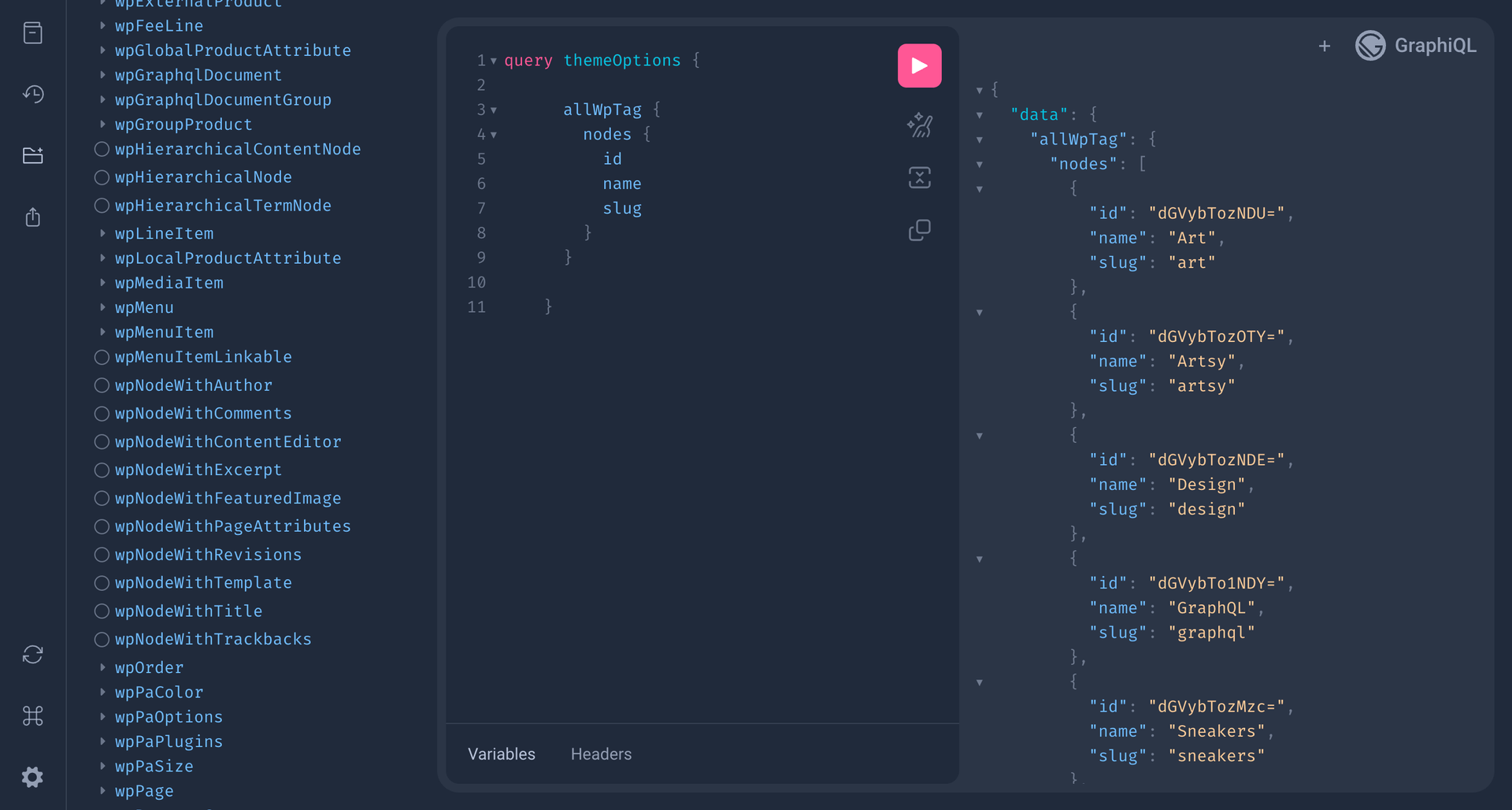GraphQL IDEs for Development
When working with a headless WordPress and Gatsby setup, you have access to powerful GraphQL IDEs that help visualize queries and test API responses efficiently.
1. Frontend GraphQL Explorer
Accessible at:http://localhost:8000/__graphql
This GraphiQL IDE is built into Gatsby’s development server, allowing you to explore and test GraphQL queries directly in your local frontend environment. It’s an essential tool for fetching data from WordPress and optimizing queries for performance.
2. WordPress Admin GraphiQL
Make sure You have enebaled the WPGraphQL plugin.
Accessible at:https://yourwebsite/wp-admin/admin.php?page=graphiql-ide
This is the GraphiQL IDE integrated into your WordPress backend. It lets you run and refine queries directly against WPGraphQL, making it easier to test API responses before implementing them in your Gatsby frontend.
Why Use These Tools?
✅ Visual Query Building – Easily construct GraphQL queries with an intuitive interface.
✅ Real-Time Execution – Test and refine queries before implementing them in your project.
✅ Performance Optimization – Ensure queries fetch only the necessary data to improve page speed.
These IDEs are essential for a smooth headless WordPress development experience! 🚀