THIS IS A DEMO STORE, ORDERS WILL NOT BE PROCESSED AND YOU WON'T BE CHARGED. U:Test P:funkytest111@
Setup
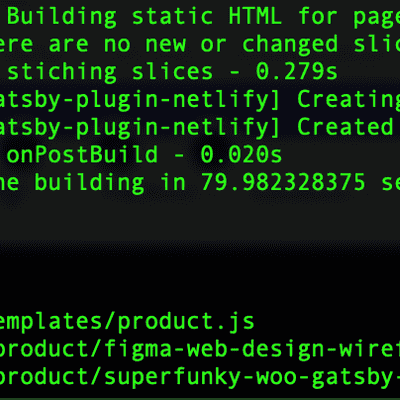
CustomisationDocumentationPost processingSetupRead More →
Workspace – superfunky
2025-04-27T10:41:24 • 1477 words • 8 min read
1. superfunky – react / wp 1.0. General improvements ✅ Time estimation: 1 day 1.1. Additional mutations and data Time estimation: 2-3 days 1.2. Translations and localisation Time estimation: 1 – 2 days 1.3. Login, user account and registration ❗️ Time estimation: 3days – 1 week 1.4. Taxes, payment methods and shipping – order process […]
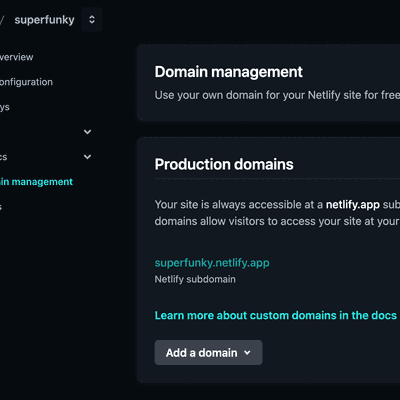
DocumentationPost processingSetupRead More →
DNS settings for headless setup with Netlify
2025-02-20T21:43:54 • 591 words • 3 min read
Navigate to domain management. Add a domain You own or register a domain with netlify We assume You already own a domain. For registering domains refer to the domain registrator’s documentation. Set up Netlify DNS Migrate your domain records If You have configured any DNS records (If you didn’t go to the next step) for […]
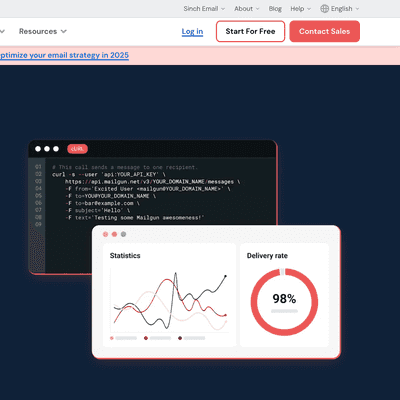
DocumentationSetupRead More →
Mailgun SMTP and autoresponders configuration
2025-02-20T19:33:18 • 484 words • 3 min read
Learn how to integrate Mailgun with superfunky the full stack way 1. Install Mailgun plugin in WordPress Find the plugin in the official repo or download it here. 2. Create a Mailgun account Then add a domain to handle the emails and SMTP. 3. Go to DNS settings Configure the required DNS records from mailgun […]
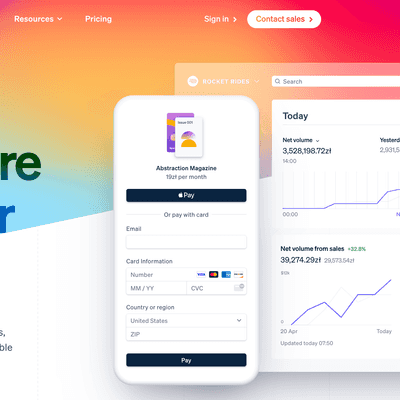
DocumentationSetupRead More →
Stripe configuration
2025-02-20T19:27:44 • 6 words • 1 min read
Coming soon… subscribe to get notified.

DocumentationSetupRead More →
Environment variables
2025-02-20T19:25:05 • 193 words • 1 min read
You need to obtain and configure each of the environment variables, that define Your configuration between the required services: There are 2 configuration files one for production and one for development + additional configuration should be done via netlify .env service – learn more here. Each of those files has the following contents: .env .env.development […]
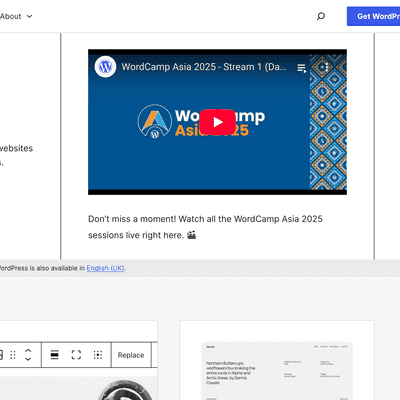
DocumentationSetupRead More →
Headless WordPress settings
2025-02-20T19:24:12 • 606 words • 4 min read
1. Set up required plugins NOTE: It is recommended to test migrating to this plugin ecosystem using the WordPress Playground and the test configuration file available here. After the initial setup try importing Your current Woo & WP content and settings for any potential compatibility issues. If none exist proceed straight to Woo configuration. JSON […]
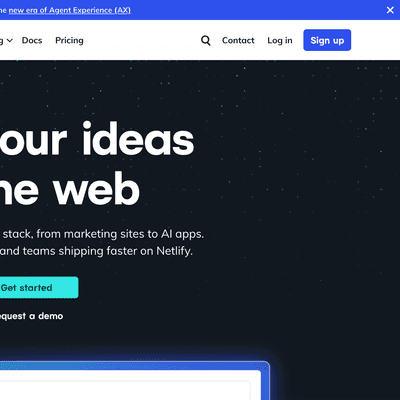
DokumentacjaSetupRead More →
Netlify settings
2025-02-20T19:21:56 • 6 words • 1 min read
Coming soon… subscribe to get notified.
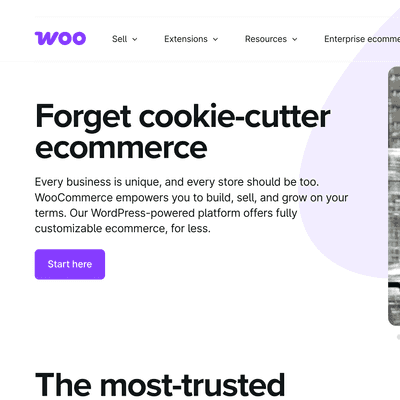
DocumentationSetupRead More →
Headless Woo configuration
2025-02-20T19:21:44 • 501 words • 3 min read
1. Testing the configuration Testing out the backend configuration for conflicts before buying the theme is available and recommended thanks to WordPress playground where You can preview the WP backend before purchasing. Download our test configuration file and import it into the playground to preview how will Your WordPress backend look. Then You can also […]

DocumentationSetupRead More →
Requirements
2025-02-20T19:03:43 • 529 words • 3 min read
1. WordPress backend instance A running WordPress, we recommend secure and scalable hosting services like AWS or GCP for the backend instance, it will also need a separate domain or subdomain and a SSL certificate. Must have installed and configured plugins & theme (exact versions): Theme Plugins 2. Frontend CI / CD – GitHub & […]
Browse Blog Categories
Browse Blog Tags
.envACFAnalyticsAPIApple PayArtsyAutorespondersBaseBase.comBaselinkerBLIKBug bountyBusinessCI / CDCodingConfigurationContact FormsCost calculationCRONCSSCustom modsData layerDebuggingDeploymentDesigndevDevelopmentDNSE-commerceEditingErrorsExtending optionsFeaturedFeatured postFeaturesForm componentsFSEFunctionality coverageGA4GatsbyGitHubGoogle PayGraphiQL IDEGraphQLGTMHeadlessHeadless e-commerceHeadless WooHeadless WordPressIDEJSONKlarnaLighthouselocalhostMailgunMultichannelMultilingualMushroom drinksNetlifyNetlify FormsngrokNode.jsOptimisationPageSpeedPayment gatewayPayment processingPaypalPHPPluginsproductionPrototypePublishingReact FormsReact.jsREST APIRoutingSecretsSecuritySMTPStripeStylingSubscriptionsSuperfunky betaTailwind CSSTechnical dataTechnical detailsTODOSUIUXWafersWeb developmentWebhooksWhitepaperWoocommerceWooGraphQLWordpressWorkWP GatsbyWPGraphQLWPGraphQL for ACFYoast SEO
Drop us a message
We crate delightful web development projects that stand out with their architecture, design, content and performance.
Stay up to date with our progress.
25 / 7
